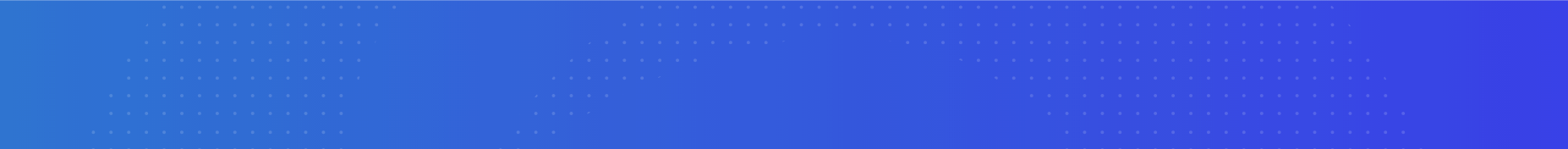
Blackboard Learn (LMS)
Blackboard Learn
Blackboard Learn is Atlantic Cape's learning management system which is used by all courses.
Your user name for Blackboard Learn is your 7-digit student ID number. If you do not know your student ID number, you can obtain this information in Self Service by clicking your name in the upper right corner and then selecting "User Profile." If you experience difficulty accessing Self Service, please contact Enrollment Services by email at [email protected] or by phone at (609) 343-5005. Please include all 7 digits of your student ID number, including all zeros (ie. 0003456).
Beginning with Winter 2025 courses, your initial password for Blackboard Learn is your 8-digit date of birth (mm/dd/yyyy) with no slashes (ie. 10201985). It is strongly recommended that you change your password once you have accessed Blackboard. You can change your password in Blackboard Learn by clicking your name to access your profile on the Institution Page and then clicking "Change Password" under "Basic Information."
View the technical requirements for Blackboard Learn.
View audio narrated tutorials to assist students with some of the basic functions of Blackboard.
You can log on to Blackboard Learn at https://atlantic.blackboard.com/
